We have written about content and site performance previously. Another measure to be considered is the User Experience. How the site looks and works with the website visitor/user.
Websites used to look like the pages of a book, just on your screen. Pages were full of text with only a bit of colour here and there, with hyperlinked text leading to more content. Browsers and code have improved, making everything more attractive and accessible. Now websites are modern, decorative and interactive.
The User Experience is defined as how the user interacts with the website, its services, products and designs.
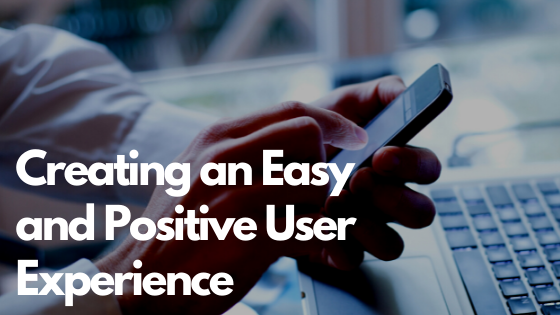
What does the user want?
That question is what you need to find out by asking your ideal customers what their ideal site would be. What would catch their eye? What would present the information in the easiest way possible? What does the site need to offer? What should the look of the site be? These sorts of questions will help you design and create a site that users spend time on.
Your aim should be to provide a good user experience that offers quick answers/solutions/products and tuned navigation within the site. This should be combined with branding, and be mindful of readability (colours, text size etc.)
Navigation
Websites such as Google and Netflix have very easy to navigate pages that guide users to where they need to go to complete the task they came for. The use of buttons, colour, and text makes it very clear where they need to go to search and sign in on their website.
When your user appears on your site, they do not want to be looking for what they need to do next. Keeping your user engaged in your content is important to increase their time on your website. A common way to do this is to make it easy to do things such as ‘Sign In/Sign Up, which is commonly placed in the top right of your screen, or the Privacy Policy, which is placed in the bottom bar of the website. A user will not want to take time to work their way around a site when there are easier websites to use for the same purpose.
Visibility of Content
You do not want anything to stop your user from seeing the content on your website, so the placement of Menus, Disclaimers or Email Subscriptions is essential.
If you find yourself on a website that bombards you with pop up after pop up, they will leave your website. Don’t make it difficult for your users to find what they came to look for. Make it clear and obvious to find the page – they have found your site for a reason.
Page Speed
If it takes too long to jump from one page to another, they will leave your site. Often website speed is measured looking at the home page, but speed also applies when navigating around the site. For example, if a link from one page to another takes too long, the user may abandon the visit and go back to Google.
Tip 1
Make sure that your website text and interactive elements load before the images, as these are where the delays tend to happen. This will give the user the perception they have loaded the website as they are occupied by reading the text, rather than staring at a blank screen.
Tip 2
Implement lazy load optimisation – this can also help with your loading times; it will defer the loading of content until the user reaches that part reducing the loading times that the user must sit through.
Conclusion
An excellent example of a company that capitalises from an intuitive and positive user experience is Apple. The user experience, as simple as it may be, is integrated throughout to make for many products and services that help users in their day-to-day life. The UX is consistent and runs through products, documentation and websites.
The user experience you give your website visitors can leave a lasting impression, and when they’ve left your website, you want them to have the right impression of you and your business.
